
Online Team Building Checklist
Online Team Building Checklist
to ensure a fun experience during your online team building session
Every minute counts! We know you have not seen your teammates for months and so we want to maximize every minute of our online team building session. To prevent problems during the session, we prepared a checklist that you can work on ahead of your scheduled online team building session:
Download zoom app on your laptop / desktop 
We don’t encourage using mobile phone during online team building. Desktop or laptop with webcam is best so you can see all participants in one window during our session.
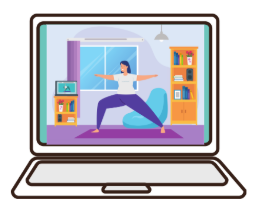 Prepare a space in front of your device
Prepare a space in front of your device
Check an area where you can stand and move freely and still be seen with your device camera. At least 5 feet away from your camera is ideal.
 Check lighting
Check lighting
Check lighting in your area so everyone can see you clearly throughout the session.
Natural lighting is best. Prevent areas where you will be turned back from a window to prevent having a silhouette effect.

Check audio
Check mic and speaker of your device. Speaker or wireless earphone is advised vs. wired earphone so you can still hear the session while standing or moving around.
 Check internet connection
Check internet connection
Check internet connection. We don’t want to lose you in the middle of the session. Check areas where you have stronger reception.
 Prepare materials
Prepare materials
Prepare materials before the start of the session.
List of activity materials will be provided in the online team building invitation.
Book your team’s Online Team Building today!
Visit www.questadventure.ph/online for details.
Online Team Building Philippines designed for Filipino teams







No Comments
Sorry, the comment form is closed at this time.